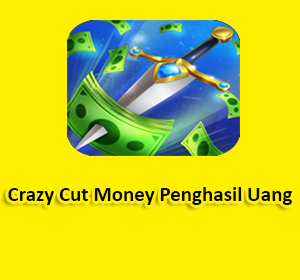For those of you who exist on TikTok, it would be a shame not to take advantage of the AI hugging photo video trend. However, unfortunately when trying this trend there are always obstacles that you face. One of them is experiencing ‘Task Limit’. So, how do you overcome the ‘task limit’ of the AI hugging video trend?
Usually this problem is written with the statement ‘task limit exceeded’ and you can experience it when using the Vidu AI Studio service for free. The presence of this notification automatically makes the request to post the video unable to be processed.
According to research from various sources, this problem is usually triggered by server overload, due to the very high number of users. But don’t worry, you can still follow this trend by using the method to overcome the ‘Task Limit’ of the AI hugging video trend!
How to Overcome the ‘Task Limit’ of the AI Hugging Video Trend

To overcome this ‘task limit’, there are several ways you can try, as follows:
- Wait a While
If you try to follow the AI hugging video trend but it turns out that there is an obstacle that says ‘Task Limit’, then the first step is to try waiting a while. Next, you can re-access this service after a while. The goal is to give the server space so that it is not too burdened.
- Upgrade to the Paid Version
When you use the free version, the ‘task limit’ problem can occur. To avoid queues or want your access to be faster, please choose to upgrade to a paid service.
Of course, for paid services, they usually give a higher priority for processing. In other words, right now the server cannot handle more requests. Therefore, you can choose whether to wait until the server returns to normal or upgrade the service by paying a subscription fee.
Usually the cost to subscribe to a service is according to the package you choose, from standard to premium. Each package offers different features.
- Don’t Forget to Set to Desktop Mode
To make it easier when editing, you should choose desktop mode. The trick is when you log in to your Google account, tap the three-dot option at the top right and activate the desktop mode option.
- Use High-Quality Photos
Prepare high-quality photos. Please fix your blurry photos first using a photo editing application, for example. In addition, you can also combine photos first if necessary.
How to Make an AI Hugging Video Trend?
The platform that you can use to make photos into AI hugging videos is Vidu AI. If you are not familiar, you can create this trend by combining two different photos through the steps below:
- First combine two different photos or you can also use one photo containing two people through the best quality.
- Continue by opening a web browser using Google Chrome.
- Please visit the Vidu AI Studio website.
- Don’t forget to change to desktop view first if you are using a cellphone.
- Sign in to your Google account and tap Create Video.
- Next, select and upload the photo you have prepared in advance.
- Type a command or prompt in English, for example “make photo people hug”.
- Then press Create.
- When the process is complete, press Download if you want to save the video.
- You can also share the video to be posted to social media accounts.
You can try the steps above again if you have tried how to overcome the ‘task limit’ of the AI hugging video trend. How, easy right?